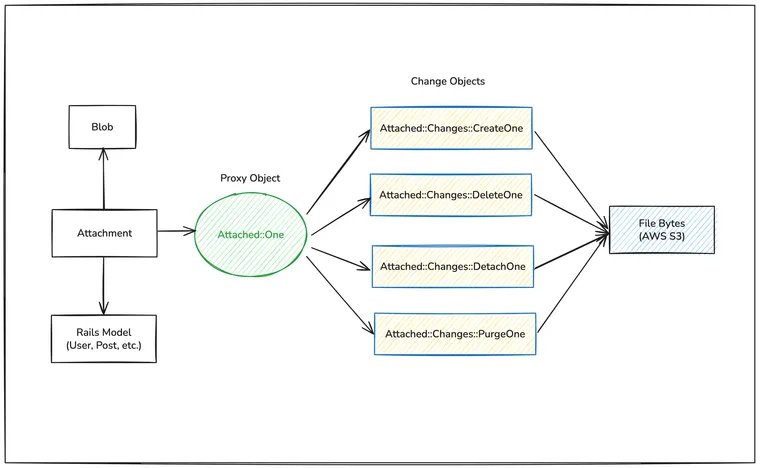People usually read fiction before going to bed. I have a strange habit of reading the Rails source code at night. Not because it puts me to sleep, but for some reason I find the process of opening the Rails codebase, picking some feature, and just reading Ruby for an hour or two strangely calming. It lets me forget everything and just get in the flow for a few hours.
Anyways, after I published the post on Active Storage Domain Model, I stayed up until 2 am last night reading the Active Storage codebase to figure out how the has_one_attached method worked. It uses a couple of interesting patterns, and thought I'd share everything I learned. So since it's a rainy Saturday, I've been writing since morning, and what follows is my current understanding of how a single document gets attached to a Rails model. There might be gaps in my understanding, so please let me know if you find any mistakes.
This post explores the internals of Active Storage for the has_one_attached API. We’ll trace the path from the DSL on your model, through the proxy object, into the “change objects” that coordinate persistence and uploads, and finally into purge/detach behavior and background jobs. We'll stick to has_one_attached in this post, and cover has_many_attached in a future post.
I hope that you'll have the Rails source code open on the side while reading the post for browsing surrounding code, more context and better understanding. Otherwise, most of the post won't make any sense and you'll give up halfway. You've been warned.
Here're a couple of tips that I've found useful when reading the Rails source code.
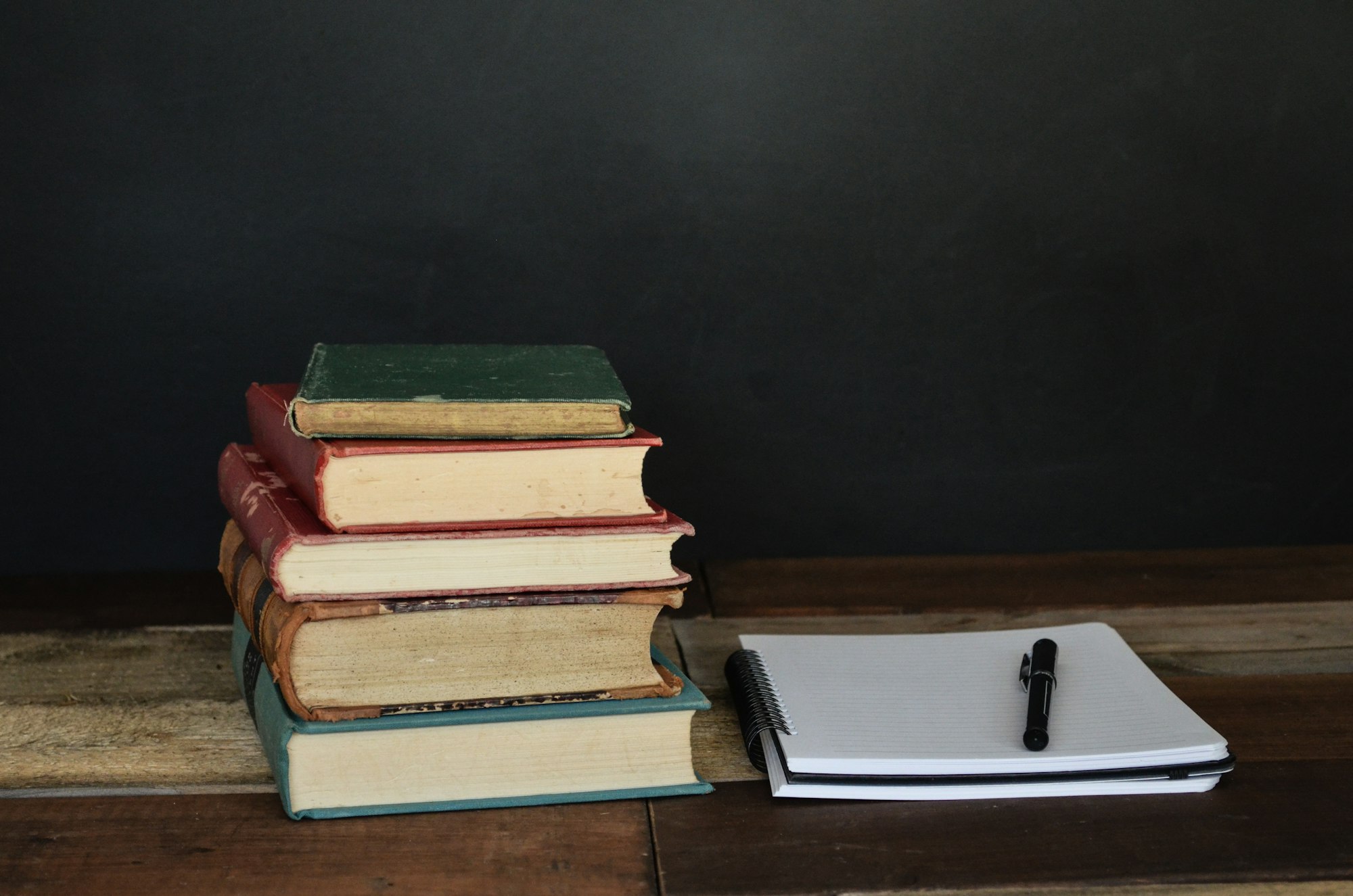
The Model DSL: Code Generation and Lifecycle
As you already know, the has_one_attached API specifies the association between a 'single' file attachment and the Rails model. In the following example, we're declaring that a user can have an avatar attached to it.
class User < ApplicationRecord
has_one_attached :avatar
endAs with many things in Rails (see: sharp knives), this one line is very powerful. Declaring has_one_attached :avatar adds following capabilities to the User model:
- Associations:
avatar_attachment,avatar_blob - A reader:
avatarreturns a proxy (ActiveStorage::Attached::One) - A writer:
avatar=records a “change” object (ActiveStorage::Attached::Changes::CreateOne) for later persistence/upload - Lifecycle callbacks:
after_saveto persist attachment and blob in the databaseafter_committo upload the actual file to the storage service (S3, GCS, etc.)
Highly recommend taking some time to read the source code for this method. Key design decisions include:
- The writer does not immediately touch the database or upload files. It records an intent (
attachment_changes[name] = CreateOne/DeleteOne) to be materialized by callbacks. - Persistence (association rows) is handled in the transaction (
after_save). - Uploads happen only after the transaction commits (
after_commit). This prevents orphaned uploads if the DB transaction rolls back.
Side Note: What're Generated Associations Methods?
You'll see a strange method named generated_association_methods in the above method.
def has_one_attached(name, dependent: :purge_later, service: nil, strict_loading: false)
generated_association_methods.class_eval <<-CODE, __FILE__, __LINE__ + 1
def #{name}
# ...
end
def #{name}=(attachable)
# ...
end
CODE
endIt's an internal core API in Active Record. It stores all the dynamically defined methods Rails creates for your model’s associations. It’s not something you usually call directly, but understanding what it does is helpful if you’re digging into Rails internals or metaprogramming.
Every time you define a new association, Rails defines its helper methods inside this module instead of directly on the model. Because the module is included into the model class, the methods still behave as if they were defined on the class itself.
Try this in your Rails app:
Post.generated_association_methods.instance_methods
app(dev):002>
=> [:tagged_post_ids, :tagged_posts=, :tagged_post_ids=, :tag_ids, :tag_ids=, :tagged_posts, :uploaded_images, :tags=, :uploaded_image_ids, :tags, :uploaded_image_ids=, :uploaded_images=]Okay, let's carry on with our code reading.
The Proxy Object
Here's the reader method that was added on the model. The reader returns a proxy instance (ActiveStorage::Attached::One).
def #{name}
@active_storage_attached ||= {}
@active_storage_attached[:#{name}] ||= ActiveStorage::Attached::One.new("#{name}", self)
endFor the call has_one_attached :avatar, this translates to:
class User < ApplicationRecord
def avatar
@active_storage_attached ||= {}
@active_storage_attached[:avatar] ||= ActiveStorage::Attached::One.new("avatar", self)
end
endBasically, it creates a hash and inserts the proxy object for the avatar name and returns it for subsequent read calls.
The proxy object Attached::One has a simple API:
attach(attachable)attaches an attachable to the record (returns the attachment ornildepending on record validity)
def attach(attachable)
record.public_send("#{name}=", attachable)
if record.persisted? && !record.changed?
return if !record.save
end
record.public_send("#{name}")
end
Note that if the record is persisted and unchanged, attach triggers a synchronous save; otherwise attachment persistence is deferred to the next save. It returns the attachment proxy. If save fails, it returns nil.
attachmentreturns the underlying attachment, but you don't really have to use this as all the attachment methods are available on the model.
def attachment
change.present? ? change.attachment : record.public_send("#{name}_attachment")
endattached?returnstrueif an attachment has been made.
def attached?
attachment.present?
end
purge,purge_later,detachare delegated to the underlying “change” objects
delegate :purge, to: :purge_one
delegate :purge_later, to: :purge_one
delegate :detach, to: :detach_one
private
def purge_one
Attached::Changes::PurgeOne.new(name, record, attachment)
end
def detach_one
Attached::Changes::DetachOne.new(name, record, attachment)
end
This change object pattern is quite interesting, so let's explore it.
Change objects Encapsulate attach/detach/purge Behavior
The has_one_attached method added a writer method on the model.
def #{name}=(attachable)
attachment_changes["#{name}"] =
if attachable.nil? || attachable == ""
ActiveStorage::Attached::Changes::DeleteOne.new("#{name}", self)
else
ActiveStorage::Attached::Changes::CreateOne.new("#{name}", self, attachable)
end
endFor the has_one_attached :avatar, this translates to:
def avatar=
attachment_changes["avatar"] =
if attachable.nil? || attachable == ""
ActiveStorage::Attached::Changes::DeleteOne.new("avatar", self)
else
ActiveStorage::Attached::Changes::CreateOne.new("avatar", self, attachable)
end
endThis method builds one of two “change” objects depending on what you assign.
- When you do
user.avatar = attachable, oruser.avatar.attach(attachable), Rails stores that assignment in theattachment_changeshash with"avatar"as the key and aCreateOneproxy as the value. - If instead you assign
nilor an empty string (""), Rails stores aDeleteOneproxy under the same key.
This change object is then used later in the save cycle to actually create or remove the attachment.
The change objects implement the following responsibilities:
- Build or find a blob (
CreateOne) - Build an attachment row (in-memory)
- Persist association rows on
after_save, upload onafter_commit - Reset local state for detach/purge
CreateOne (attach)
The constructor eagerly identifies the blob content (without saving) to fill content type, byte size, checksum:
def initialize(name, record, attachable)
@name, @record, @attachable = name, record, attachable
blob.identify_without_saving
end
The attachable can be one of the following:
ActiveStorage::Blob: Instance of a blobActionDispatch::Http::UploadedFile: A user-uploaded file (most common)Rack::Test::UploadedFile: Convenient File for testingHash: Data containing at least an open IO object and a filenameString: Signed ID of a blob. Useful for direct uploads where the client-side needs to refer to the blob that was created ahead of the upload itself on form submission.
Hooks to Save and Upload Files
When the record is finally saved, the after_save callback calls the save method on the CreateOne change object to persist the attachment and the blob in the database (the file is not uploaded yet!).
# model.rb
after_save { attachment_changes[name.to_s]&.save }
# create_one.rb
def save
record.public_send("#{name}_attachment=", attachment)
record.public_send("#{name}_blob=", blob)
end
…and the binary upload happens only after commit:
# model.rb
after_commit(on: %i[ create update ]) { attachment_changes.delete(name.to_s).try(:upload) }
# create_one.rb
def upload
# ...
endBlob Creation, Identification, and Upload
In blob construction, you need to understand the difference between two terms: “unfurl” vs “upload”:
- “Unfurl” computes checksum, sets
byte_size, extracts/sets content type, and marks identified.
# blob.rb
def unfurl(io, identify: true)
self.checksum = compute_checksum_in_chunks(io)
self.content_type = extract_content_type(io) if content_type.nil? || identify
self.byte_size = io.size
self.identified = true
end- “Upload” sends bytes to the configured service and writes metadata headers. Normally, you do not have to call this method directly at all. Use the
create_and_uploadclass method instead.
def upload(io, identify: true)
unfurl io, identify: identify
upload_without_unfurling io
end
Separating these steps enables the CreateOne flow:
- Identify/build the blob before saving (so validations, metadata, content type are available early)
- Persist associations in-transaction
- Upload only after commit
This also allows the “don’t re-extract type” path by passing identify: false.
Now let's quickly explore how you delete / dis-associate the attachment and remove the file from the storage.
Delete (unset)
Writing user.avatar = nil or "" uses DeleteOne, which simply nulls the association at save-time. Remember the original setter method that was added by the has_one_attached.
# model.rb
def #{name}=(attachable)
attachment_changes["#{name}"] =
if attachable.nil? || attachable == ""
ActiveStorage::Attached::Changes::DeleteOne.new("#{name}", self)
else
ActiveStorage::Attached::Changes::CreateOne.new("#{name}", self, attachable)
end
end
after_save { attachment_changes[name.to_s]&.save }DeleteOne is a simple change object. Here's the whole class. When the user record is saved, the callback will call the DeleteOne#save method, which sets the avatar_attachment association to nil.
# frozen_string_literal: true
module ActiveStorage
class Attached::Changes::DeleteOne # :nodoc:
attr_reader :name, :record
def initialize(name, record)
@name, @record = name, record
end
def attachment
nil
end
def save
record.public_send("#{name}_attachment=", nil)
end
end
end
Whether the blob is purged upon replacing/removing depends on the :dependent option on the attachment reflection (default :purge_later; see below).
Detach
“Detach” removes the attachment row but does not purge the blob. When you call user.avatar.detach, it's actually calling it on the ActiveStorage::Attached::One proxy object, which delegates it to the Attached::Changes::DetachOne. I leave the exercise of figuring out this flow as a challenge to the reader.
# detach_one.rb
def detach
if attachment.present?
attachment.delete
reset
end
end
def reset
record.attachment_changes.delete(name)
record.public_send("#{name}_attachment=", nil)
endThe test suite documents the invariant: detach keeps the blob and object on the service:
@user.avatar.detach
assert_not @user.avatar.attached?
assert ActiveStorage::Blob.exists?(blob.id)
assert ActiveStorage::Blob.service.exist?(blob.key)Purge and Purge Later
Purge will remove the actual file from the storage service. It will destroy the blob and attachment and then delete the file on the service.
For the one-attached proxy, purge/purge_later delegate to a change object that calls through to the ActiveStorage::Attachment API, then clears state. The flow (not behavior) works exactly like the detach method.
# purge_one.rb
def purge
attachment&.purge
reset
end
def purge_later
attachment&.purge_later
reset
end
def reset
record.attachment_changes.delete(name)
record.public_send("#{name}_attachment=", nil)
endThe attachment model coordinates whether a blob should be purged when an attachment is destroyed, based on the :dependent option.
Purging ensures the blob (and remote object) are gone unless it’s shared:
@user.avatar.purge
assert_not @user.avatar.attached?
assert_not ActiveStorage::Blob.exists?(blob.id)
assert_not ActiveStorage::Blob.service.exist?(blob.key)
# shared blob survives purge of one attachment
@user.avatar.purge
assert ActiveStorage::Blob.exists?(blob.id)
assert ActiveStorage::Blob.service.exist?(blob.key)My Mental Model of the System
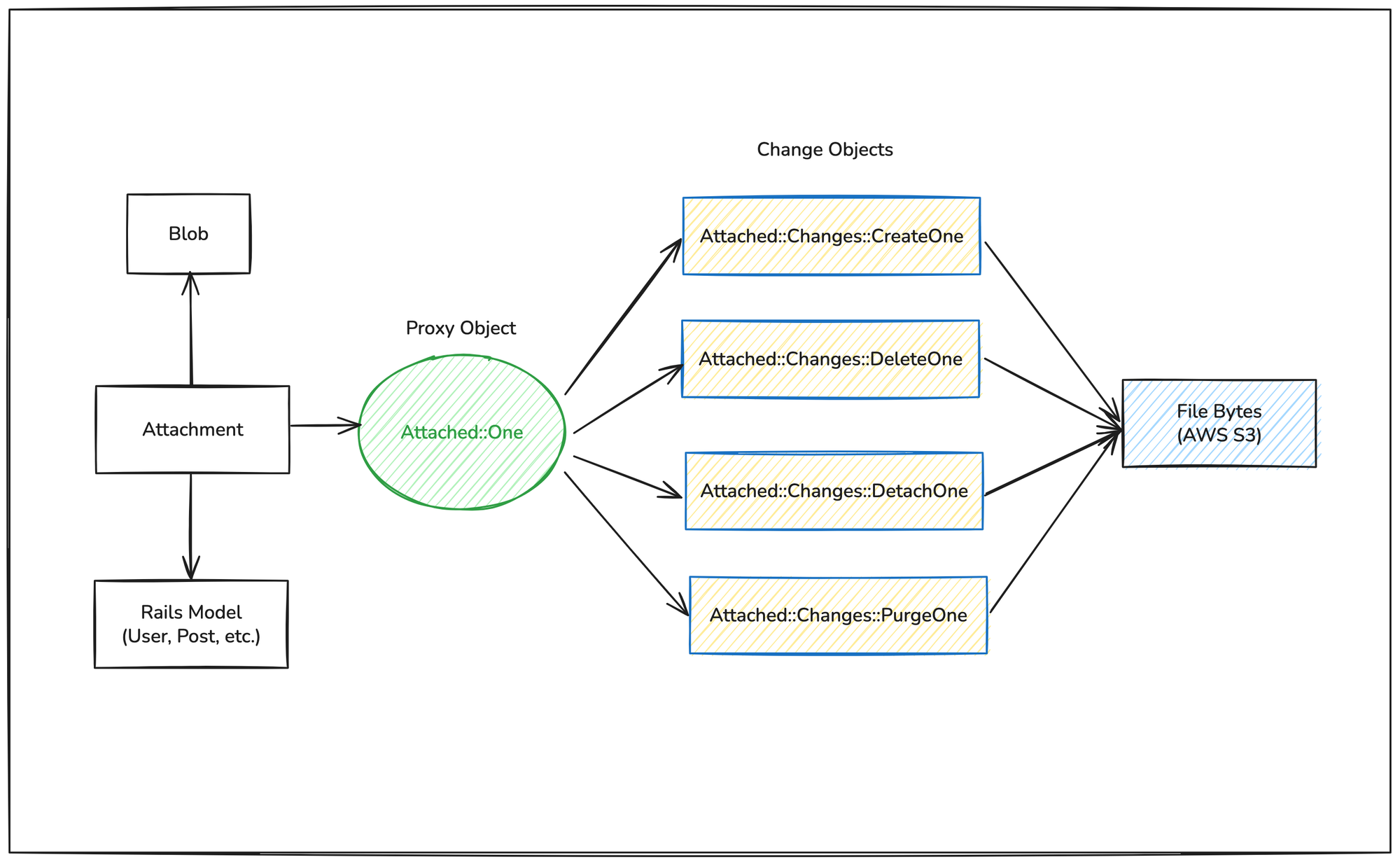
- Write to
record.avatar=to stage a change (create or delete). - Save the record to persist attachment rows (in-transaction).
- The actual upload happens after commit.
- Use
record.avatar.attach(attachable)most of the time, for immediate attach (with conditional save). - Use
detachto drop the attachment row and leave the blob alone. - Use
purge/purge_laterto delete both the attachment and the blob (unless shared elsewhere).
That's a wrap. I hope you found this article helpful and you learned something new.
As always, if you have any questions or feedback, didn't understand something, or found a mistake, please leave a comment below or send me an email. I reply to all emails I get from developers, and I look forward to hearing from you.
If you'd like to receive future articles directly in your email, please subscribe to my blog. Your email is respected, never shared, rented, sold or spammed. If you're already a subscriber, thank you.